Map View
The Map View shows all the location in the game on the game's maps. There are multiple map views which can be selected by clicking on one of the buttons:
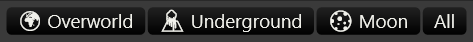
Each location is represented by a colored circle. The circles color indicates a the availability of checks at that location:
 No checks available. Even if some checks are
complete, the location will be in this state if there are some checks that are
not yet available.
No checks available. Even if some checks are
complete, the location will be in this state if there are some checks that are
not yet available. At least one check is available.
At least one check is available. All checks have been completed.
All checks have been completed. If there are no checks at the locations
because all its checks have been disabled by flags, it will not appear on the
map.
If there are no checks at the locations
because all its checks have been disabled by flags, it will not appear on the
map.
Clicking one of the location circles will bring up the checks pop-up listing all the checks at that location and their states. The checks are color coded using the same scheme described in the Key Item View section. Clicking outside the popup will close it.